
Photo by Domenico Loia on Unsplash
How Correct Workstation ergonomics help you stay Productive?
Read this article to get rid of that constant back pain ;)
It's been almost 2 years most of us are working from home (credits to: covid19). A lot has changed since then so is our working habits. Many of us spend hours sitting at the desk and we tend to ignore about the most important thing about WFH ie. workstation ergonomics.
It's always worth investing in a good workstation setup as soon as you understand the importance of workstation ergonomic instead of paying doctor's bills because of unbearable back pain.
Read till the end to know why and how ergonomic setup will help you stay productive.
What does an ergonomic setup means?
An ergonomic workstation will help you sit at a computer/laptop even for longer working hours. (This doesn't means you shouldn't take breaks in between :P and move every hour for you physical activity) Basically an ergonomic workstation is one that supports your body in a neutral position.

Why ergonomic workstation is important?
Ergonomic workstation will reduce the risk of discomfort/pain that usually happens when you sit for a longer duration.
That means your neck isn't bent back or down it's neutral when you arrange you workstation according to the ergonomics.
Your spine shouldn't be bent while working, many young folks deal with with back pain due to un-ergonomic workstation.
Well, coming straight to the point!!
How one should setup his/her Ergonomic Workstation?
Here's what ergonomic experts suggest:
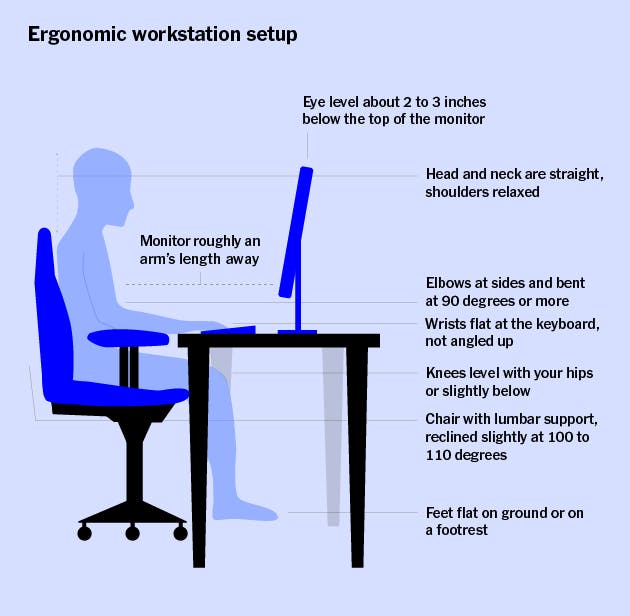
To sum it up below are the things which you need in order to setup a ergonomic workstation:
- A comfortable chair (with back-support).
- A desk set at a proper height.
- An external keyboard (so that you don't have to bend a lot)
- A good mouse that fits your hand.
- An external monitor set at a comfortable height.
- Good lighting (Best if you could get natural light source).
- Houseplant. (This reduces stress and gives your ergonomic desk a sense of nature)
Quick 5 points checklist for workstation ergonomics!!
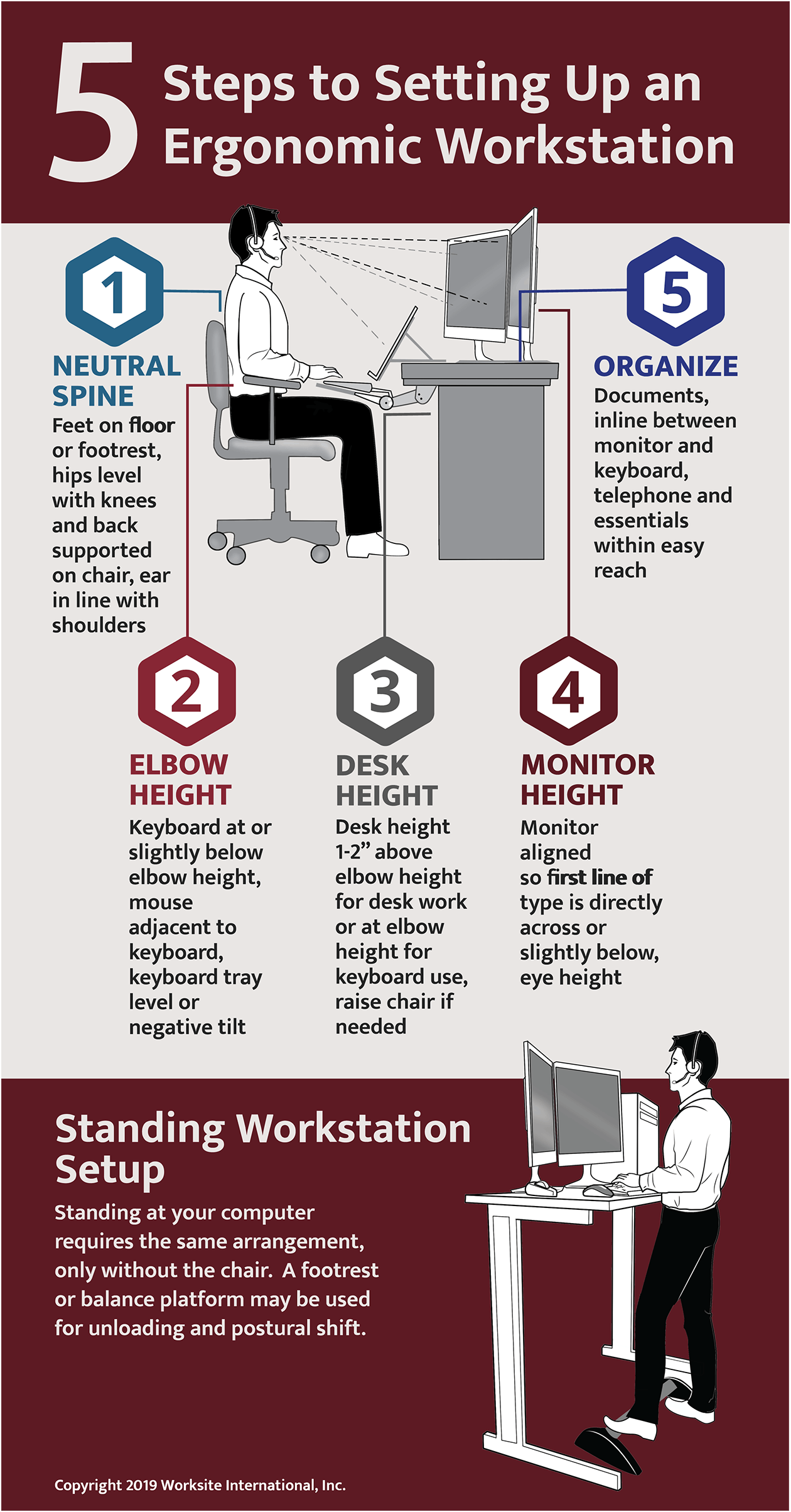
When you follow proper workstation ergonomics you tend to improve your productivity and commitment towards your work.
Share this article with your dear ones to avoid there back pains ;).
